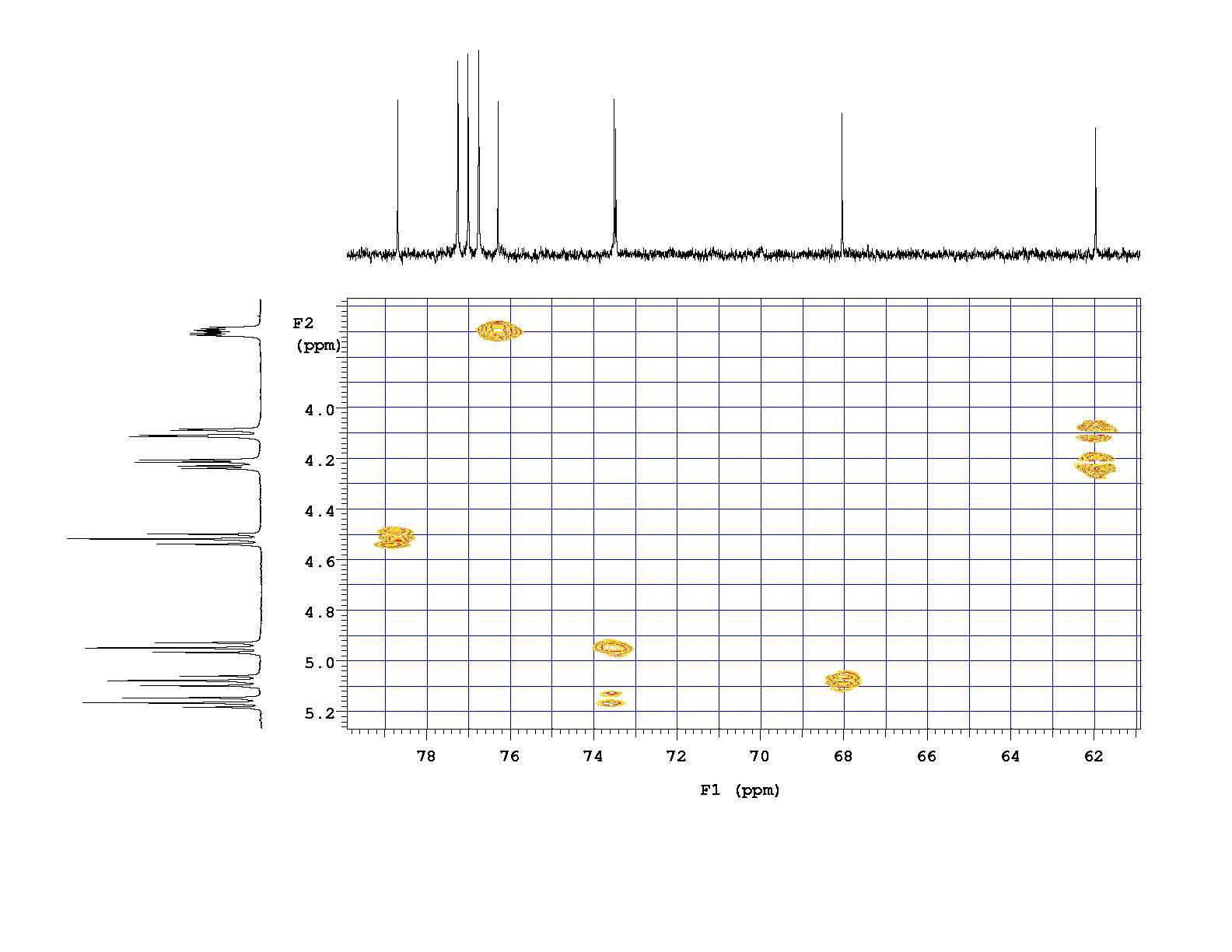
Insert
NMR Spectra into Documents
|
||
Department
of Chemistry
|
||
(A PDF version of this page is available from the Handouts site) |
||
Resources
|
After
obtaining quality data on the spectrometer and printing a hard
copy for your records, you will still need to get those spectra
into various documents including peer reviewed papers, supplemental
information, and dissertations. The
basic process for generating the jpg, gif, or tiff files for insertaion
into documents is the same for 1- and 2-D spectra: create the postscript
file at the spectrometer or at a datastation; ftp the file to your
computer; and finally convert that file to the desired format.
This guide will help you through that process.
|
|
Figure 1. Example of a gHMQC Spectrum acquired on a Varian INOVA 400 printed as a postscript file with high resolution 1D spectra as the projections. The postscript file was converted to a jpg file for presentation (low resolution for the web).
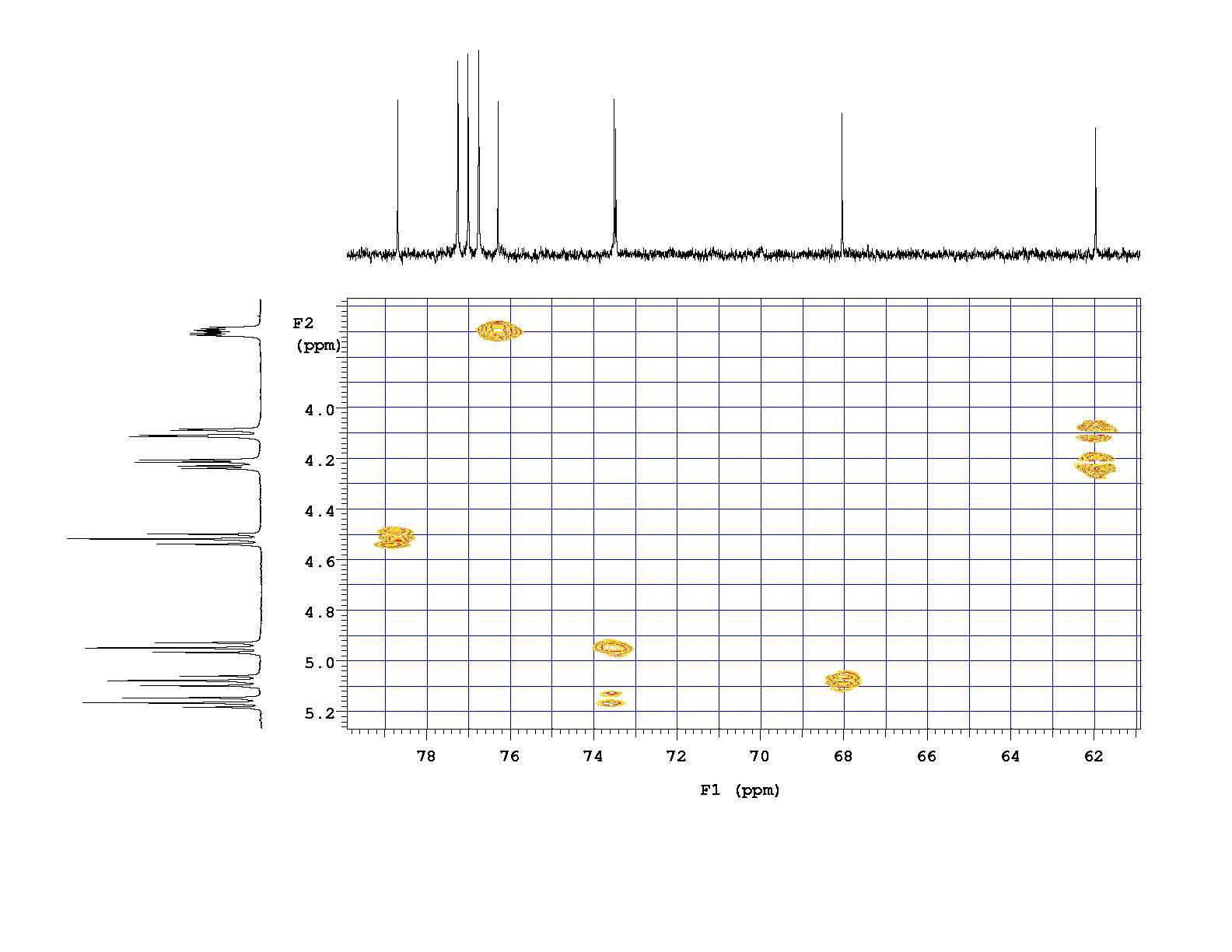
For PowerPoint presentations, I like to have a dark background with lighter text. This makes it easier to see in a darkened room. Below is an image of how I would display an NMR spectrum using PowerPoint. If this type of presentation interests you, follow the procedure below to generate similar images.